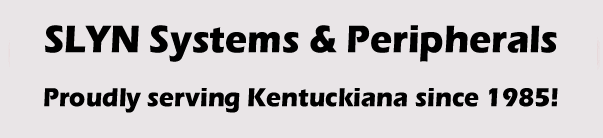
Sales:
At Slyn Systems, we'd love to personally help you buy your computer printer, ink/toner, or printer cables.We offer a much appreciated personal alternative to Louisville computer stores.
If you're in the Louisville, Kentucky area and would like personal attention with your notebook purchase, please contact us.
Computer Training:
If you would like computer training to help you better utilize your computer, please contact us.
We can help provide training on the follow computer related items:
Computer Set Up Training
Basic Computer Skills Training
Digital Camera and Photo Editing Training
Digital Video Editing Training
Basic Internet Training
Web Design Training
Basic Search Engine Optimization Training
Computer Maintenance Training
Computer Tips:
- Shut down your computer when it is not in use.
- Use a surge protector to plug in your computer and turn PC off during storms
- Install security software to scan for viruses, spyware and adware.
- Stay up to date on updates for your PC.
- Use user names and passwords that are not easy for others to guess, and keep a notebook so that you do not lose them.
- Back up your files and maintain your computer with regular scans, file clean up, and defragmentation.
- Take care of any problems as soon as they appear.
Things to consider when you buy a computer:
Congratulations on your decision to buy a computer printer. When choosing a new or used printer, you will need to make some important decisions. Below are some tips to consider when purchasing a inkjet or laser printer.
SLYN Systems is happy to help with all of your pc printer needs. We offer printer sales and service to the Louisville, Kentucky and Southern Indiana areas. We also offer printer ink, toner, or printer cables.
Printers
Printers are peripherals (extra parts for your computer) that allow computer users to send documents to their computer printer. The printer will produce a hard copy of the digital file sent from the computer.
Types of Printers: Printers connect to computers via a printer cable, or a USB cable. Most newer models of computer printers will connect via a USB cable.
Some printers have networking interfaces which allow them to print documents for anyone who has a computer on the network. These computer printers are often referred to as network printers and can have cabled or wireless access.
Printers that can also make copies, scan and/or fax documents are known as “all in one printers” or multi-function printers.
Other printers, such as digital photo printers, will print files directly from memory sticks , memory cards, and directly from cameras. Some digital photo printers are small enough to be portable so that you can carry it along with your digital camera. There are also portable printers available for use with your laptop computer.
Inkjet printers are printers that use a liquid ink that is absorbed by the paper being printed on. Laserjet printers and toner based printers use heat and do not alter the paper below the surface. This is important to think about if you want documents that are not easily altered. You will want to use inkjet (liquid based) printers for checks and other important documents that you do not want altered.
Inkjet printers are the most common consumer printer because they are lower in price, while laser jet and solid ink printers are more common in offices where there is usually ample ventilation. Laser and toner based printers can give off ultrafine particles.
When you are buying a new or used printer, there are some things to consider:
Printing Method: Is the printer ink or toner based? You may want to do some looking around to see the cost to replace the cartridges, so you know what your repeat cost will be. A printer that is cheap to buy may cost more in the long run. Some people prefer to buy printers that have separate black and color cartridges based on their uses of ink. Toner is generally more expensive than ink.
Printing Speed:
Print speed is another consideration when choosing a printer. Inkjet
printers are generally slower than laser printers. Will you be
printing a lot of multi page documents? Check the printer specs to
find out how many pages per minute it produces.
Printer Quality: Print Quality is measured by DPI (Dots per Inch). This gives you an idea of how saturated your print will be. The higher the DPI is, the higher the print quality will be.
Printer Connection: Does your computer have an open USB slot for a USB printer? Does it have a connection for a printer cable? Depending on how old your computer system is, it may still have a SCSI port. Before you buy a printer, you will need to make sure you will be able to connect it to your computer.